The FP&A Dilemma
75% Data Gathering: The Hidden FP&A Challenge

Microsoft Power BI excels in data visualization and analytics, but its native features fall short when tackling complex FP&A tasks like budgeting, forecasting, and scenario modeling.
Microsoft Power BI is widely recognized as a leader in data visualization and analytics, enabling organizations to explore their data, uncover trends, and drive data-driven decisions. However, when it comes to more complex financial planning and analysis (FP&A) needs, such as budgeting, forecasting, and scenario modeling, Power BI’s native capabilities leave room for improvement.
To meet these demands, extending Power BI with advanced planning tools has become a critical step for organizations looking to unify financial and operational workflows, enhance collaboration, and achieve greater agility in decision-making. This article explores the limitations of traditional Power BI setups and how advanced tools can transform it into a comprehensive FP&A solution.
Power BI’s strengths lie in its ability to connect to diverse data sources, build interactive dashboards, and provide valuable insights through visualization. Yet, as organizations strive for more integrated and proactive financial processes, they encounter several limitations:
Achieving such data integration and quality can be a significant challenge. Many IT environments were not originally designed with AI in mind. As a result, data specialists face numerous difficulties when building and scaling AI models.
To address these challenges, advanced planning tools extend Power BI’s capabilities, creating a seamless environment for both analysis and planning. Here’s how these tools elevate the platform:
With the ability to overlay planning models on existing Power BI datasets, advanced tools allow users to perform detailed budgeting and forecasting without duplicating data or creating siloed processes.
Example Use Case: Finance teams can create rolling forecasts that integrate real-time ERP data, enabling quicker responses to market shifts.Advanced tools enable direct data entry and updates within Power BI reports, storing changes securely in a central database. This writeback functionality transforms Power BI from a reporting tool into an interactive planning platform.
Example Use Case: Department managers can enter updated expense forecasts directly within their Power BI dashboards, instantly reflecting the changes in aggregated reports.Advanced planning solutions provide built-in features like commenting, approvals, and audit trails, ensuring transparency and alignment across teams.
Example Use Case: Controllers can approve department-level budgets and provide feedback directly within the platform, streamlining cross-functional collaboration.
By eliminating the need for spreadsheets and disconnected tools, these solutions centralize data management, reducing errors and providing a single source of truth for all planning activities.
Example Use Case: Sales and operations teams can collaboratively update demand forecasts, with updates immediately visible across all relevant dashboards.The future of FP&A demands tools that go beyond static reports and disconnected processes. Integrating advanced planning solutions with Power BI empowers organizations to achieve greater efficiency, foster collaboration, and gain actionable insights. This evolution ensures that data not only reflects the past but also shapes strategies for the future.
For technical experts and finance leaders, enhancing Power BI with advanced planning capabilities creates a unified, scalable platform for informed decision-making and streamlined planning processes.
Ready to explore how Power BI can become your comprehensive FP&A solution? Schedule a meeting with our team to discuss your goals and see these solutions in action.

Navigating the options for reporting and analytics tools can be challenging for Microsoft Dynamics 365 Business Central or Dynamics NAV users....
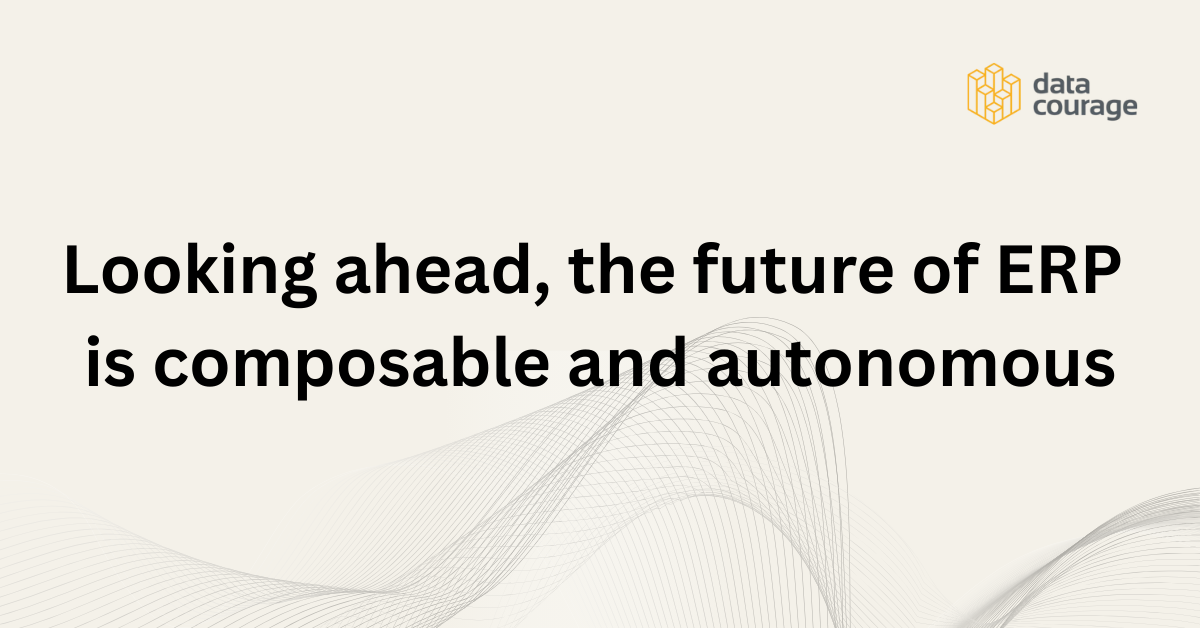
Finance is changing faster than most organizations can keep up with. Companies are under pressure to close the books faster, produce real-time...